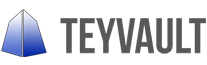easy and reliable backup without having to invest in your own infrastructure
What is Cloud Backup?
Cloud Backup is an offsite backup which transfers your important data (Word & Excel documents, spreadsheets, databases, photos & images, videos, and other files) to a secure, reliable remote location for safe-keeping. Keeping an offsite backup ensures that if and when disaster strikes at the office such as earthquake, fire, flood, attack, etc. — you will be able to recover your valuable data from the remote site.
Don’t put all your eggs in one basket.
When you don’t have an offsite backup, you are “putting all your eggs in one basket.” Without the offsite backup, you are playing a game of Russian Roulette with all those eggs in that single basket — you are putting all your valuable data at stake.
What are the types of offsite backups?
- Type 1 – The boss takes a static, unencrypted copy of the data home on a couple of USB hard drives, every so often. Is this safe and secure at all? What happens if the drives are dropped, or stolen?
- Type 2 – A data archiving company sends a truck driver to your office to pick up those USB hard drives from your office, every so often. Hey, at least the boss is off the hook with this responsibility!
- Type 3 – Your valuable data is automatically backed up to a safe, secure, and reliable offsite location on a daily or even hourly basis.
What features should I look for in an offsite backup?
- Automatic offsite backup.
- Up-to-date backup of all your latest data.
- Easy access and recovery of data.
- Secure and reliable offsite location with 24/7 monitoring.
- Works in the background with no impact to business continuity.
What TeyVault can do for you.
We provide a Type 3 offsite backup service for your business. We’ve already done the hard part and developed the cloud infrastructure. We offer all of the above features, plus much, much more. Fill out our contact form to get a custom quote for your business IT environment!
read moreyour own backup server means immediate access to your backed up data
What is Dedicated Backup?
Dedicated Backup is an onsite backup allowing immediate access to your backed up data within your site’s high-speed local area network (LAN). Having a dedicated onsite backup ensures that when one of your computer systems suffers a failure from a bad hard drive, virus/spyware/malware infection, or accidental file deletion — you will be able to recover from the problem with minimal impact to business continuity. When there is a disruption to business continuity, that means your business is losing money.
Why have onsite backup, when I can just backup to the Cloud?
The answer is quick data recovery. We have a spare tire in our cars because it enables us to make a quick recovery in the event of a flat or blowout. Would you drive your car around without a spare tire? We exist in a time where information needs to be continuously available to our business. Not being able to quickly recover that information in a timely matter is directly correlated to money being lost. Time is money. When you have a dedicated backup machine running onsite, you don’t have to wait to get access to your data. Imagine, if you had 500 GB of data to restore, how long would you be willing to wait for that data to download through your internet connection? Days? Weeks? Over a month? What if your internet connection goes down? The dedicated onsite backup is the spare tire that will ensure your business continues to make money.
What are the types of onsite backups?
- Type 1 – Backup of unencrypted files directly to USB hard drives. What if a building fire, flood or earthquake damages that USB drive? What if someone steals it?
- Type 2 – Backup of unencrypted files to Network Accessible Storage (NAS) drives. NAS drives are just as bad as USB hard drives because, unlike a rackmounted server behind a locked facility and temperature controlled operating environment, it is still susceptible to theft due to its small size. NAS drives also run way too hot which greatly shortens the life of the hard drives within them.
- Type 3 – Backup of encrypted files to a fast, dedicated, enterprise-grade server that is fully-aware of what it’s backing up, knows how to handle the data properly, and has the power to get your business back onto its feet after a localized data loss event or system failure.
What features should I look for in a dedicated onsite backup?
- Ability to automatically replicate local backup data to the Cloud.
- Up-to-date backup of all your latest data.
- Easy access and recovery of the data.
- Fast restore of data and/or computer systems.
- Works in the background with no impact to business continuity.
What TeyVault can do for you.
We provide a Type 3 dedicated onsite backup service for your business to prepare your data for Cloud Backup. We’ve already done the difficult part of researching and developing an enterprise-grade backup appliance server with proper licensing and the right backup software to suit your business. We offer all above features, plus much, much more. Fill out our contact form to get a custom quote for your business IT environment!
read moreget the best of both worlds, onsite convenience with offsite redundancy
What is Hybrid Backup?
Hybrid Backup combines the advantages of the Dedicated (onsite) Backup with those of the Cloud (offsite) Backup into one ultimate backup system. Not only is all of your important data (Word & Excel documents, spreadsheets, databases, photos & images, videos, and other files) transferred to a secure, reliable remote location for safe-keeping, but it is also about making sure that you have immediate access and full control of your data from a fast, onsite, enterprise-grade server — your own “private cloud.” Having the offsite backup ensures that if and when disaster strikes at the office such as earthquake, fire, flood, attack, etc. — you will be able to recover your valuable data from the remote site. Having the onsite backup ensures that when one of your computer systems suffers a failure from a bad hard drive, virus/spyware/malware infection, accidental file deletion — you will be able to recover from the problem with minimal impact to business continuity. Hybrid Backup is the best of both worlds, where you can “have your cake, and eat it too.”
Why perform both onsite and offsite backups?
Redundancy – Keeping copies of your data in more locations means you get greater redundancy and protection from data loss. If one site goes down, your data can be reliably retrieved from the other site.
Convenience – Keeping copies of your data close by, physically within reach, means you can get to it quickly and recover data as quickly and efficiently as your local network and systems will allow. This minimizes downtime and maximizes business continuity!
Control – You have copies of your backed up data on-hand, which means you are in control of that data. If you only have Cloud (offsite) Backup, but can’t communicate with that remote site due to an internet outage, then what good are those backups in your time of need?
What are the types of hybrid onsite/offsite backups?
- Type 1 – Backup to USB or NAS hard drives. The boss takes a static, unencrypted copy of the data home on those USB hard drives, every so often.
- Type 2 – Backup to USB or NAS hard drives. An archiving company sends a truck driver to your office to pick up those USB hard drives from your office, every so often.
- Type 3 – Backup to a fast, dedicated, enterprise-grade server that is fully-aware of what it’s backing up, knows how to handle the data properly, and has the power to get your business back onto its feet after a localized data loss event or system failure. Your valuable data is then automatically encrypted and backed up to a secure, safe, and reliable offsite location, on a daily or even hourly basis.
What features should I look for in a hybrid cloud onsite/offsite backup?
- Automatic onsite and offsite backup.
- Up-to-date backup of all your latest data, both onsite as well as at a remote site.
- Easy access and fast recovery of the data.
- Secure and reliable offsite location with 24/7 monitoring.
- Works in the background, with no impact to business continuity.
What TeyVault can do for you.
We provide a Type 3 hybrid onsite/offsite backup service for your business. We’ve spent years researching & developing the perfect combination of hardware/software/networking equipment while simultaneously establishing our cloud infrastructure to provide a seamless onsite/offsite backup system to protect your business. We offer all above features, plus much, much more. Fill out our contact form to get a custom quote for your business IT environment!
read more