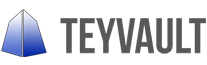Dedicated Backup (Homepage)
What is Dedicated Backup?
Dedicated Backup is an onsite backup allowing immediate access to your backed up data within your site’s high-speed local area network (LAN). Having a dedicated onsite backup ensures that when one of your computer systems suffers a failure from a bad hard drive, virus/spyware/malware infection, or accidental file deletion — you will be able to recover from the problem with minimal impact to business continuity. When there is a disruption to business continuity, that means your business is losing money.
Why have onsite backup, when I can just backup to the Cloud?
The answer is quick data recovery. We have a spare tire in our cars because it enables us to make a quick recovery in the event of a flat or blowout. Would you drive your car around without a spare tire? We exist in a time where information needs to be continuously available to our business. Not being able to quickly recover that information in a timely matter is directly correlated to money being lost. Time is money. When you have a dedicated backup machine running onsite, you don’t have to wait to get access to your data. Imagine, if you had 500 GB of data to restore, how long would you be willing to wait for that data to download through your internet connection? Days? Weeks? Over a month? What if your internet connection goes down? The dedicated onsite backup is the spare tire that will ensure your business continues to make money.
What are the types of onsite backups?
- Type 1 – Backup of unencrypted files directly to USB hard drives. What if a building fire, flood or earthquake damages that USB drive? What if someone steals it?
- Type 2 – Backup of unencrypted files to Network Accessible Storage (NAS) drives. NAS drives are just as bad as USB hard drives because, unlike a rackmounted server behind a locked facility and temperature controlled operating environment, it is still susceptible to theft due to its small size. NAS drives also run way too hot which greatly shortens the life of the hard drives within them.
- Type 3 – Backup of encrypted files to a fast, dedicated, enterprise-grade server that is fully-aware of what it’s backing up, knows how to handle the data properly, and has the power to get your business back onto its feet after a localized data loss event or system failure.
What features should I look for in a dedicated onsite backup?
- Ability to automatically replicate local backup data to the Cloud.
- Up-to-date backup of all your latest data.
- Easy access and recovery of the data.
- Fast restore of data and/or computer systems.
- Works in the background with no impact to business continuity.
What TeyVault can do for you.
We provide a Type 3 dedicated onsite backup service for your business to prepare your data for Cloud Backup. We’ve already done the difficult part of researching and developing an enterprise-grade backup appliance server with proper licensing and the right backup software to suit your business. We offer all above features, plus much, much more. Fill out our contact form to get a custom quote for your business IT environment!